Q: How to create a virtual environment using Virtualenv?
Answer:
First create a directory to run virtualenv, for this example. I will use /server directory
mkdir /server
To create the virtual environment run the following command:
virtualenv /server
To activate and start using the virtualenv you created:
source /server/bin/activate
Once you are done using the virtualenv, you can use the command to deactivate the virtualenv
deactivate

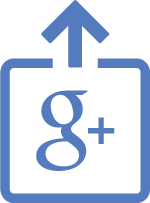

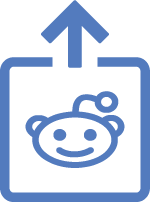
Comments
Add comment