Answer:
To port an entire project directory from python 2 to python 3, you can use the 2to3 tool, which comes with python 3 by default.
2to3 --output-dir=project-python3 -W -n project-python2
On windows, this tool is usually located in the Tools/scripts folder inside your python installation folder. If you don't have this directory in your environment path. Use the command below.
cd c:\your\python\Tools\scripts\ python 2to3.py --output-dir=project-python3 -W -n project-python2

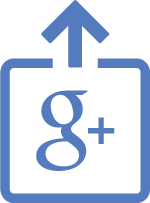

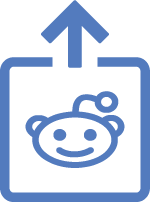
Comments
Add comment