Q: How to check disk usage on Ubuntu?
Answer:
Checking disk usage on Ubuntu can be done by running the command below.
df -h
The output of this command will show used, available and percentage of disk space used.
For example:
Filesystem Size Used Avail Use% Mounted on /vz/private/245 60G 37G 24G 62% / none 2.0G 4.0K 2.0G 1% /dev none 4.0K 0 4.0K 0% /sys/fs/cgroup none 410M 1.1M 409M 1% /run none 5.0M 0 5.0M 0% /run/lock none 2.0G 24K 2.0G 1% /run/shm none 100M 0 100M 0% /run/user
The -h flag will make the output of df command human readable.

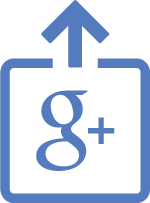

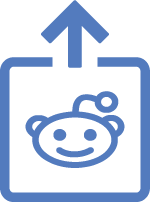
Comments
Add comment