How To Add a User With Root Privileges on Ubuntu 15.04
Introduction
The root in a Linux environment is the administrative user and has very broad privileges. With the power comes responsibilities. It is a good idea to create a new user account for daily tasks or if you need to give someone else access to your server.
We will be creating a new user with standard privileges and adding root privileges. This enables the user to execute commands with root privileges by prefixing the commands with sudo.
Creating the new user
In this tutorial we will be adding a new user bob, you can replace bob with the username of your choice. While logged into your server as root, you can create a new user by typing:
adduser bob
You will be asked to enter and confirm the password. After you have entered the password press enter to continue.
Note: Password will not be echoed for security reasons, so don't worry if you do not see it being typed.
You will also be asked for additional information, theses are optional and can be skipped by pressing enter.
The user is now setup and ready to be used with standard privileges.
Adding root privileges
If the new user should be able to execute commands with root privileges, you will need to give the user access to sudo. Sudo allows users to add the prefix sudo before a command and execute the command with root privileges. Continue if you need to add user root privileges
There are few ways to add user sudo permissions, one of the easiest ways is to use the usermod command.
usermod bob -G sudo
All done! now user can use his account with root privileges.

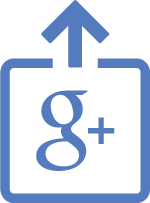

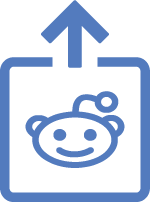
Comments
Add comment