Answer:
To install Node.js using Ubuntu package manager, type the command below in your terminal:
sudo apt-get install nodejs
Now install Node package manager:
sudo apt-get install npm
Create a symbolic link for node, this will allow you to use nodejs using the command node.
sudo ln -s /usr/bin/nodejs /usr/bin/node
To check if node is correctly installed, use the command. Output of this command should print the node version number:
node -v

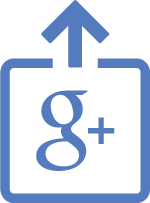

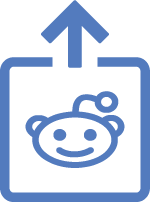
Comments
Add comment