Q: How to enable Apache sites on Ubuntu 16.04?
Answer:
Apache site configurations in /etc/apache2/sites-available can be enabled by running the command:
# sudo a2ensite site.conf # sudo service apache2 restart
Replace site.conf with the name of your site config file

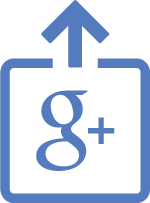

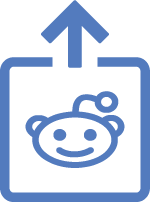
Comments
Add comment